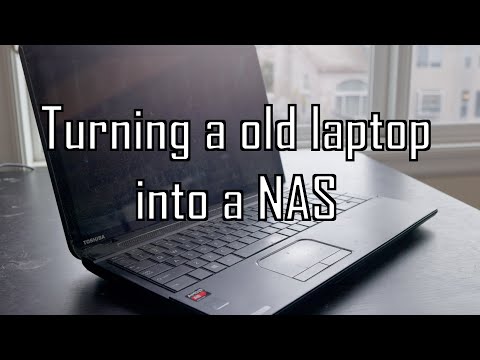These devices contain many components, some of which are valuable and some that can be reused or recycled. The cost associated also plays a major role in deciding what to reuse, as some components require specialized hardware to operate independently. Here we’ll be looking at some methods of upcycling your device depending on the amount of damage it has.
What Can You Do With a Broken Laptop?
A broken laptop can mean many things like having physical damages, malfunctioning parts, software issues or just plain dead. Laptops can sometimes come with defective parts. These parts cause laptops to malfunction or cause other parts of the laptop to not work properly. In instances like this, if you have insurance or are eligible for warranty, you can RMA (Return Merchandise Authorization) your device for exchange or request for replacement parts. If you are ineligible for an RMA, try to send it for repairs. If none of the methods above work out or if the costs for parts are too high, then only consider salvaging or repurposing your device. If the software of your device has malfunctioned or has stopped running, and some of the hardware still remains operational, you can try the following ideas:
Salvaging Parts
There are a surprisingly large amount of salvageable electronic components in old computers. If the components of your laptop do not have any physical damages, then you can recover parts that have high resale value or as spare for your compatible device. Before proceeding to disassemble parts for salvaging, be sure that you have proper tools and equipment in hand. Some parts require specialized tools to disassemble and salvage. This is done as an added security feature by manufacturers to prevent unauthorized access and to protect consumers from inflicting self injury. If you are not sure how to proceed, please consult an instruction manual or a technician. Some of the Laptop’s salvageable parts are the following:
RAM: Depending on your device, RAM can be either removable or non-removable. They can be removed without any special tools and require minimum effort to install in a new laptop. Make sure that before installing the RAM into your new device, that it is supported and functioning properly.
Hard disks or Solid State Drives: These are the storage devices that store all of the data in your laptop. You can either choose to use them as an external storage device or as an internal storage device. Unlike flash drives, hard disks and SSDs can store large amounts of data.
CPU: Some laptops have CPUs that can be removed and upgraded. Removable CPUs can be reused in compatible systems that also include desktop computer.
Repurposing Old Components
You can save a lot of money by reusing parts of your old laptop rather than purchasing new ones if they are supported by other devices. Repurposing your old laptop parts also helps in reducing electronic waste. Parts of a laptop are designed to operate in sync with other components and are not designed to operate independently. For repurposing, some parts like the display and the cameras require additional hardware or components to work separately. This method requires users to have some prior skill with electronic components, repairs and DIY (Do It Yourself) methods. If you have limited knowledge regarding electronics and DIY projects, you can put yourself at risk of getting injured. So, proceed with caution. Here’re some of the components of laptop that can be repurposed:
Display: Displays on a laptop can be salvaged and be turned into a second display, a digital frame or a portable monitor for your new device. To repurpose a laptop monitor though is much more difficult and should only be attempted if you have some experience with computer hardware.
Fans: Fans of a laptop can be repurposed and reused into a new system. If the chassis of your device supports the build and make of your fans, you can use them or store them as parts for replacement.
Webcams: Laptop cameras can be reused as a media capturing device. Due to its small size, old webcams can be portable and can be used as a video conferencing device, a security camera and many other use cases.
Batteries: Power is delivered to the laptop from batteries. Laptops are portable because of the battery’s ability to hold charge and provide sufficient power to your device. Laptop batteries that still have decent health can be repurposed and used as a power bank.
Trade in Programs
Improperly disposed electronic items are an environmental hazard because they contain elements such as Arsenic, Beryllium and Mercury. Device manufacturers have recycling programs where they will take your old device and compensate you with money or other items depending on the facility and area. This ensures that the devices are being properly disposed of and effectively recycled to create new products. To check for eligibility, go to your manufacturer’s website and look for information regarding how and where you can safely hand over your old device for recycling and reduce e-waste.
What to Do With Old Laptops?
If the hardware of your device has become old or incompatible with the latest software, firstly check and see if the hardware of your device is insufficient and address those. Components like RAM and storage issues can cause the software to function improperly. If components are also missing, it might cause your device to malfunction. To fix this, you can try to upgrade components like RAM, or storage to increase the performance of your device. Otherwise, you can try the following ideas:
Install a New Operating System
If the internal components are intact and only some parts of your laptop are broken, you can repurpose it by installing a new operating system such as Linux or Chrome OS in it. Doing a clean install of a new operating system can actually improve the performance of your old laptop by removing unnecessary programs which take up resources like RAM and CPU. Installing a new OS from scratch can also remove any malware and junk software from your device.
Set Up as a NAS (Network Attached Server)
If you have a shortage of storage space and do not want to invest in a new network storage solution, repurposing your storage laptop as a NAS can save you some money. Here’re some of the things you should check first:
Check if your old laptop has extra slots for adding more storage devices. If your laptop has an optical disk drive in it, you can remove the drive and add another storage device by doing some modifications to it.Make sure the device can connect to the internet. Ethernet connection is more preferable for faster transfer speeds.
To configure your laptop as a NAS: You can now share files and folders across the network and store it in your NAS as a backup. If you are planning to use your NAS for important work, make sure that your device has backup power and storage incase of a failure. Data should be regularly backed up incase of a storage drive loss. Any interruptions and failed instances like network loss, data loss, and data unavailability should be addressed and accounted for to provide a reliable service.
Use as A Secondary Display or Use as A Media Centre
If only the display is broken, and the other components are working fine, you can use your laptop for streaming media and internet content. You can also set up your laptop with a secondary display if all the other components are working. Setting up is fairly easy as all you will require is an HDMI or a Display Port cable. To connect your laptop and use it with a secondary monitor:X If you want to use your broken laptop as a media centre or as a streaming device, again: If successful, you can now use your device as a media centre. So these are some ideas you can apply for repurposing your old, broken laptop.