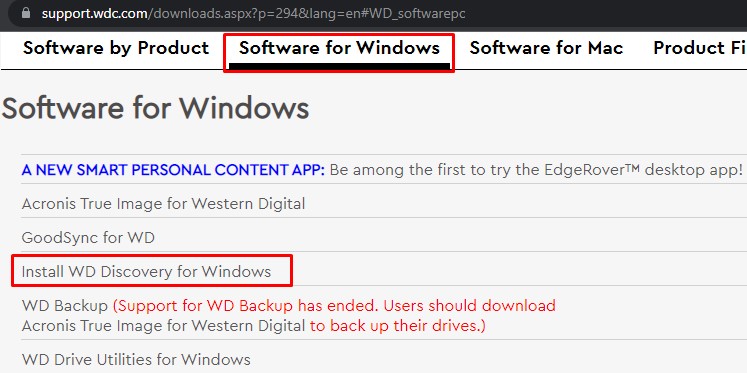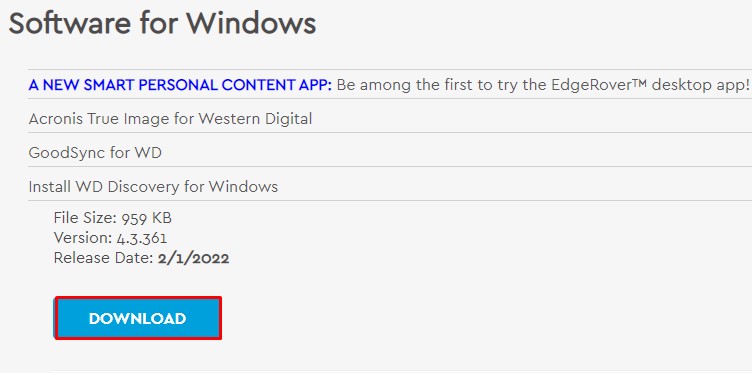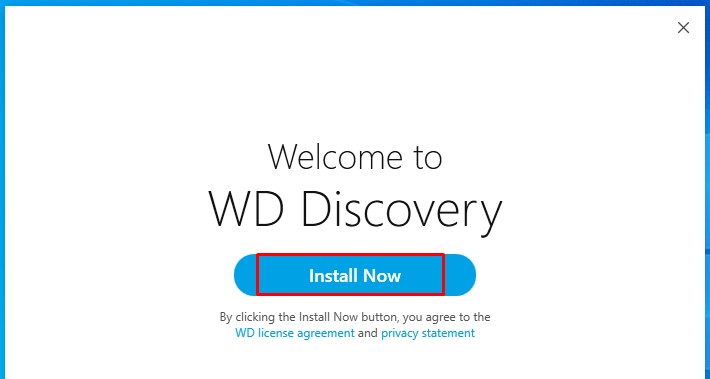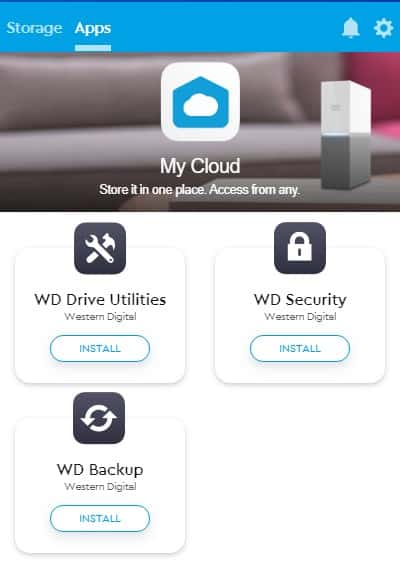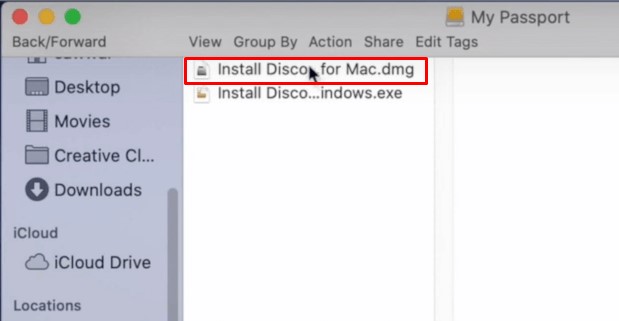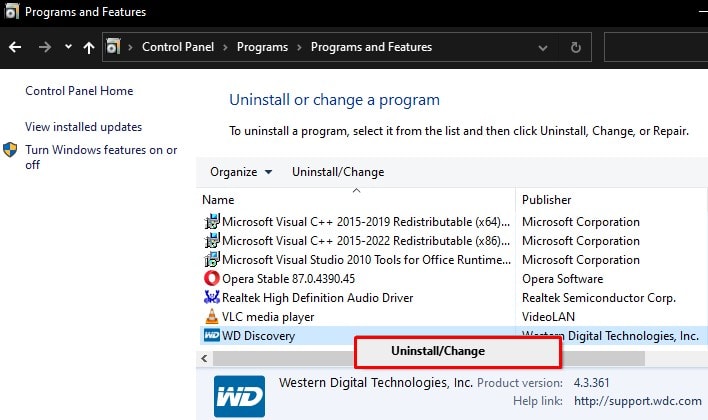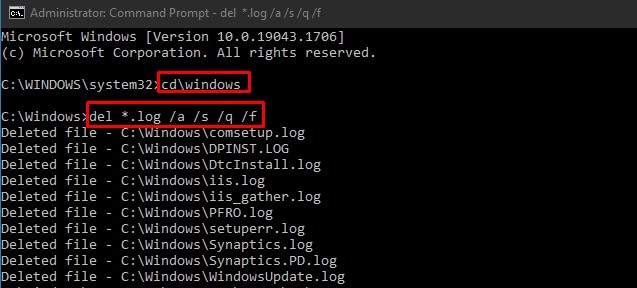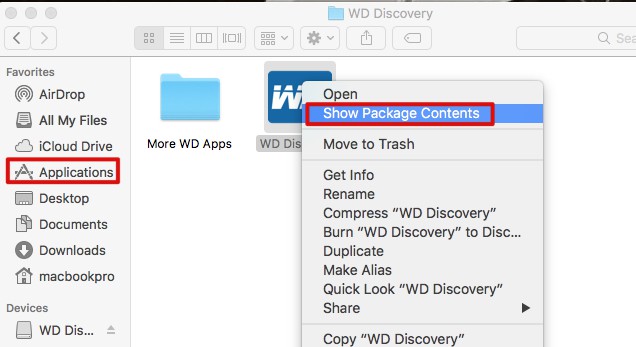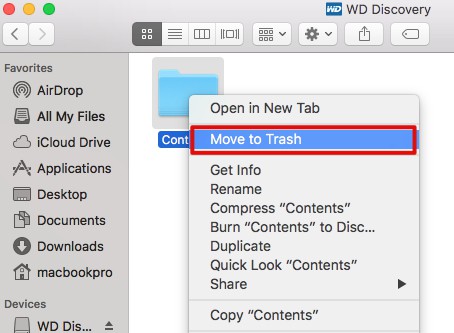The WD Discovery application provides great functionalities for your WD devices. But despite the usefulness of this application, people are still trying to figure out whether to use it or not. But worry not, you are at the right place! After reading this article, you will have in-depth knowledge, which will help you decide.
What Is WD Discovery?
If you own products from WD like “My Passport” or “My Cloud Home” devices, WD Discovery software is the best approach towards your drive management goal. It provides a packaged solution for your data backup and data security. It facilitates the user with the Hard drive’s firmware updates. Moreover, It includes utility tools for device registration, updates, and cloud support. WD Discovery application is available for Windows OS as well as Mac OS. You can access it from the official website of Western Digital. It is available as an executable file in .exe format for Windows OS and as .dmg for Mac OS. This software is packaged with WD Backup, WD Drive Utilities, and WD Security applications. Let’s discuss each of them in detail:
WD Backup
This application is a basic service provided by the WD Discovery software. No one can guarantee that you won’t face a data loss. It may be due to a hard drive failure or any unexpected disaster. It permits you to keep backups of your important files and documents and restore them when required. If you don’t want to bother to keep backups of your data every time, it also provides the facility of automatic backups.
WD Drive Utilities
If you are noticing any noise or overheated hard drive, this application packaged inside a WD Discovery software enables you to diagnose it, if any. With this tool, you can check for errors like read-write errors in your hard disk. Make sure you keep a backup of your important files before running any utility tool provided inside it.
WD Security
This application lets you secure your hard disk using 256-bit AES encryption and prevents any unauthorized person from accessing it. You can set up a password easily to secure your device. But there is one issue with this. You cannot have access to your disk if you forget the password. There is no mechanism to recover it. So be careful while encrypting your disk with this tool.
How To Install WD Discovery?
In most of the drives, the tool is already provided. You can open the setup file and install it. However, you don’t need to hassle if that’s not the case. You can easily download and install it from the Western Digital website. Here we will learn how to install WD Discovery on Windows and Mac. On Windows Follow these steps to install WD Discovery on Windows: You can then carry out the necessary operations on your drive. On Mac Follow these steps to install WD Discovery on your Mac: You will see your WD device listed inside the application. You will then be able to perform the required operations.
Should I Use WD Discovery?
Backup, Security, and Diagnosis are the main motto of WD Discovery software. It shows the details of your external drive, such as the model number and serial number. It is integrated with SMART, an attribute that helps analyze the state of your external drive. It reports to you if any probable failure is about to happen in the future. Users can even store a copy of data from cloud storage providers using the software’s cloud capabilities. Backing up your content from Google Drive, Dropbox, and social media accounts like Facebook and Instagram has been made easier with the use of WD Discovery. It is totally up to you whether to use this tool or not. Certain users appreciate WD’s software interface and like the features packaged inside it. In contrast, some of them have reported the problems. You can realize yourself if you could give it a shot.
Should I Use It For Mac?
The Mac’s OS consists of many of the services that WD Discovery provides. Even Western Digital suggests not using its software and using built-in Mac programs in some cases. Other programs you have installed on your Mac may interfere with the software. Likewise, with the update in Mac’s OS, WD Discovery may lose some of its functionalities. However, it can assist Mac users with firmware updates and checking SMART attributes.
How to Remove WD Discovery?
Removing the WD Discovery application from your device can be quite frustrating. Uninstalling it straightforwardly as you do for other applications may not work every time. As we already discussed, it can either interfere with other applications or its traces may not be completely removed. Here we will see how you can completely remove every application component. From Windows For the clean uninstallation of WD Discovery from Windows, you need to go to the control panel and uninstall the application. Once the uninstallation is completed, now you need to clear the log files that exist in the system. To clear the log files: This will completely remove every log file including WD Discovery and you are good to go. From Mac If you are using Mac OS, it already provides you with WD Discovery’s functionalities. So you may consider uninstalling it. If you already have an uninstaller file in the package, you may directly run it and uninstall the application. Else follow the steps below to uninstall WD Discovery from Mac: It will now remove all the WD components from your Mac.