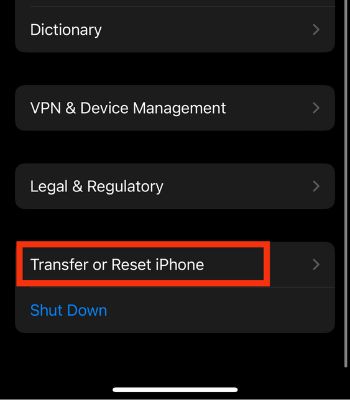Their podcasts either stop in the middle of playing or crash every time they open. Most of the time, the content may fail to load although you have a stable internet connection. To fix this, we have all the reasons why your podcasts keep crashing on your iPhone, accompanied with a quick fix you can do yourself.
Why my Apple Podcast Keeps Crashing?
How to Fix Apple Podcast Keep Crashing on iPhone
In this part, you will find different fixes that you can try to resolve your Apple Podcast app that keeps crashing.
Podcast apps might have bugs that are leading to apps crashing. Your iPhone is running low on storage. App crashes will occasionally happen if your device is overheating. You are running on the buggy version of iOS. You have many power-hungry apps running in the background.
Force Close the App and Reopen It
If your podcast app keeps crashing or not responding after you launch it, you can force close the app. When you force close the app, it will be temporarily removed from the memory without the risk of losing data. Therefore, try force closing the app as it is the easiest method to fix such an issue.
Force Restart Your Device
It is another easiest method to fix the app that’s not responding or keeps crashing. If your Podcast didn’t work after you closed the app, you should force restart your device. Force restarting helps to refresh your iPhone’s memory which means it has to start fresh in the memory, which can aid in solving these issues. Don’t sleep on this method; you must try it to see its magic.
Toggle On and Off the Airplane Mode
The podcast app needs an internet connection to run. So, if some network connection hinders your app from not loading the content or keeps crashing, you should toggle on and off the Airplane Mode. When you enable Airplane Mode, it forcibly disables the network connection, and once you turn it off, it can fix the app crashing issue if a network connection only causes it. Alternatively, you can do the following ways to go to Airplane Mode settings.
Free the Storage
Having enough storage doesn’t just allow you to install or store apps/files. It also helps to run your apps properly. If your iPhone is running low on storage, it might take a long time to open or even crash in some situations. Having adequate storage can fix the problem of crashing randomly. Therefore, check your storage and remove the unnecessary apps to make room for storage to run the apps properly.
Update the Podcast App
If your other apps are running properly except for the Podcast app, then there’s a possibility of bug within the Podcast app. You can fix such a problem by updating the app. App developers quickly release a new software update if they find any issues within the app. So, if the new update is available, try updating it and see whether it’s working for you.
Reinstall the App
If there’s no new update available, you can reinstall the app. Before uninstalling the app, you must understand that all your downloaded podcasts will also be deleted. So, if your app opens luckily for once, note down all the downloaded podcasts so that it can be easier for you to resume the episodes once you reinstall the app. To uninstall the app: To install the app:
Update Your iPhone
The main motive for updating the device to the latest version is to get new features, security updates, and, most importantly, to resolve the previous bugs. If your current iOS version is buggy, you can occasionally expect such app crashing problems. Therefore, the best solution would be to update to the latest version to fix it. Updating may take a while, but it’s worth it.
Cool Down Your iPhone
Not just Podcast apps but any app can crash if your device is too hot. If you have connected a charger or your iPhone is running many apps in the background, it can put the device under pressure and get warm soon, leading to problems like app crashes. It will be great if you leave your device alone while charging. Also, charging and using a device can hamper battery health. So, cool down your iPhone and try using the podcast app to see whether it’s working again.
Reset All Settings
You can also consider these settings if you are still unable to access your Podcast app. If toggling the AirPlane mode didn’t work, you should reset this iPhone’s settings. Basically, it will only reset the settings like network, location, and other privacy settings to default, fixing the podcast app if any of those settings causes it.
Download an Alternative Podcast App
This can be an alternative method if you really want to listen to the Podcast. You can find different podcast apps on your App Store, such as Stitcher, Google Podcast, Spotify podcast, and others. Although your favorite podcaster might not be on every platform, you can discover a new podcaster that you can give a try until your Apple Podcast is fixed.


![]()