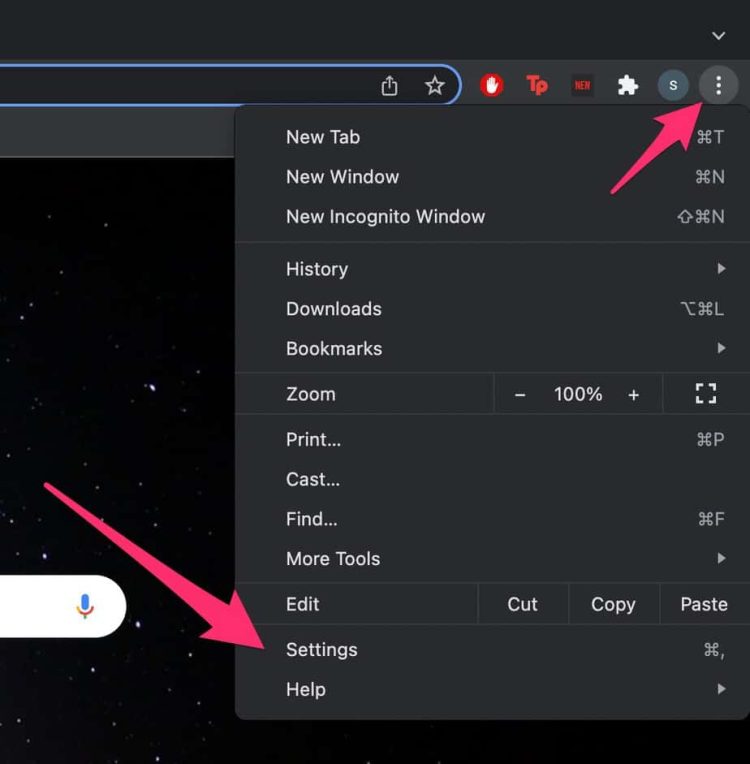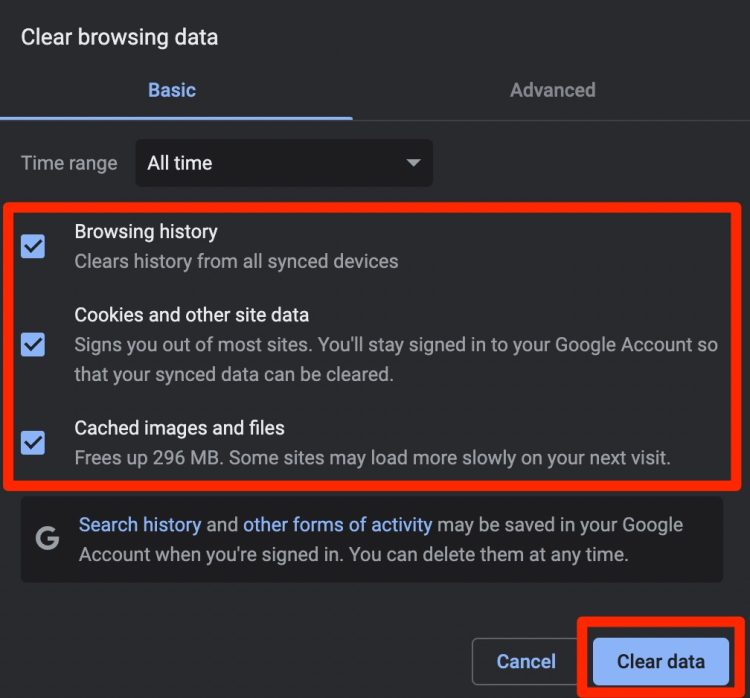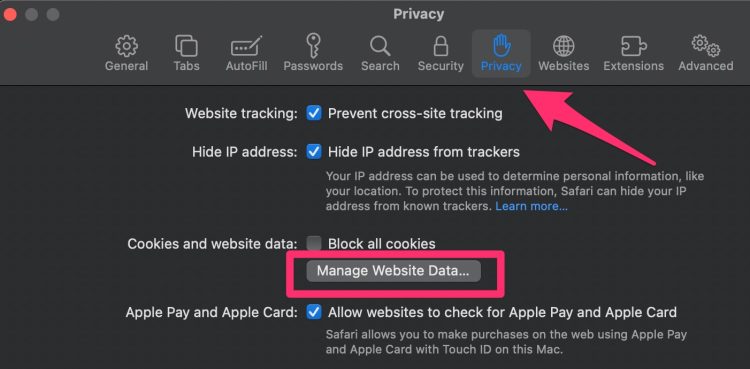Factors like an unstable internet connection, overload of cookies and caches, incorrect configuration settings, and more might be creating server hindrances on the Omegle website. So, in this article, let us find more about the causes and fixes for this issue.
Why is Omegle Not Connecting to the Server?
How to Fix Omegle Not Connecting to the Server?
Let’s first dive into applying some simple troubleshooting methods.
An overload of corrupted caches and cookie files Unstable Internet Connection Internet Service Providers have blocked Omegle. Omegle Server Outages Omegle has blocked your IP address Windows Defender/Antivirus Issues with DNS/Network configuration
One of the most common reasons for server issues is your internet connection. So, you can first try restarting your internet router by plugging it out and in of your power socket and see if it fixes the issue. You can also perform a simple reboot of your device. Sometimes, rebooting helps refresh the device system and resolves minor issues occurring on your device or applications. But, if the issue is persisting, you can try out the below fixes.
Check your Internet Connection
Sometimes, your internet connectivity might be slow, and it may cause connection issues on the Omegle Server. Here are some methods you can apply to fix connectivity issues on your device. If you’re constantly facing issues with your internet connection, it is best to contact your Internet Service Providers for further assistance on this matter.
Clear Caches and Cookies
Your cache and cookie files on your web browsers help you improve your user experience by saving your browsing history, passwords, searches, and more. But, over time, these files can get corrupted if you do not clear them out regularly. Here are some steps you can follow to clear caches and cookies on your browser.
On Google Chrome
On Safari
On Mozilla FireFox
On Microsoft Edge
Flush DNS/ Reset Network Configuration
Another effective method you can try is flushing out DNS caches with the command prompt option. This method also helps reset your Network configurations by releasing and renewing your IP address. Here is a step-by-step guide on how you can do it.
On Windows
ipconfig /flushdnsipconfig /registerdnsipconfig /releaseipconfig /renew
After you have applied all these commands, please make sure you restart your computer to make changes.
On Mac
A pop-up window will appear, type in the following commands depending upon your macOS version, and hit Enter.
macOS Montetery version: sudo dscacheutil -flushcache; sudo killall -HUP mDNSRespondermacOS Big Sur 11.2.0: sudo dscacheutil -flushcache; sudo killall -HUP mDNSResponderOn macOS Catalina 10.15.0: sudo killall -HUP mDNSRespondermacOS Mojave 10.14.0: sudo killall -HUP mDNSRespondermacOS High Sierra 10.13.0: sudo killall -HUP mDNSRespondermacOS Sierra 10.12.0: sudo killall -HUP mDNSResponder
Disable Windows Defender/Antivirus Software
To protect your device from virus and malware attacks, Windows Defender might block certain websites. In some instances, Omegle might also get blocked due to the same reason. To temporarily disable this option, here is what you can do. Here is a quick step-by-step process on how to disable your Avast Antivirus Software.
Use VPN
Sometimes, Omegle might ban you from its website that causes the server error. In this case, using VPN might be your safest bet since these applications hide your IP address and let you surf privately on the web. Many users have also advocated that using VPN has given them access to the Omegle site. Some of the more reliable VPNs available online are ExpressVPN, CyberGhost, and Nord VPN.
Check Omegle Servers
Oftentimes, Omegle servers can go under maintenance. To check, you can do a quick google search to see if the servers are down. Another method you can try is using websites like Down Detector to track server outages on Omegle.
Why does Omegle ban people?
Omegle bans people if they have violated their terms and conditions. Use of profanity and harassment is strictly prohibited on the website. You might also get banned if multiple users have reported you.
How long does the ban last?
Omegle bans usually last for a week or up to several months depending upon the policy violation. But, if you have breached several terms and conditions, you might even get permanently banned from the website.
How do I fix my camera error on Omegle?
Sometimes, other apps running in the background might be interfering with your camera. So, please make sure you close and exit out of these apps. If the issue is still recurring, try updating your camera drivers.
Why is Omegle not working on Chrome?
Omegle might not be working on Chrome due to its browser settings. Try clearing out your caches and cookies data files. You can also try opening Omegle on another web browser and see if this fixes the issue.