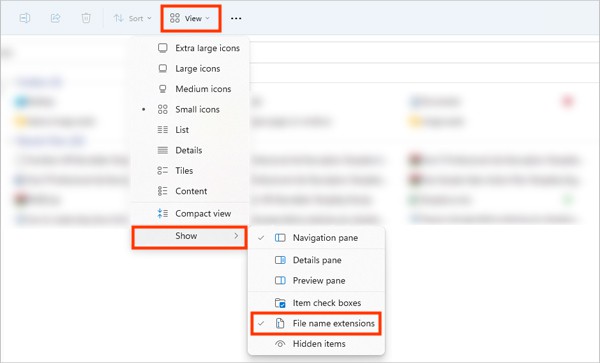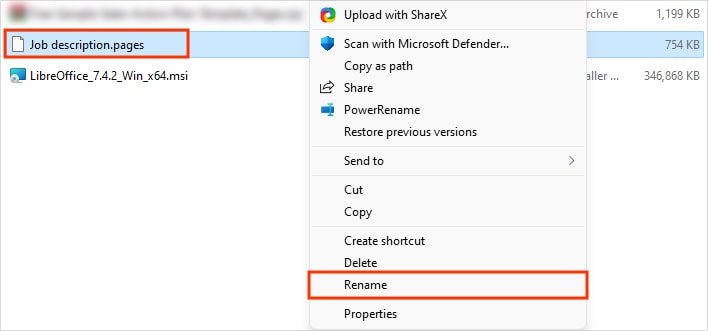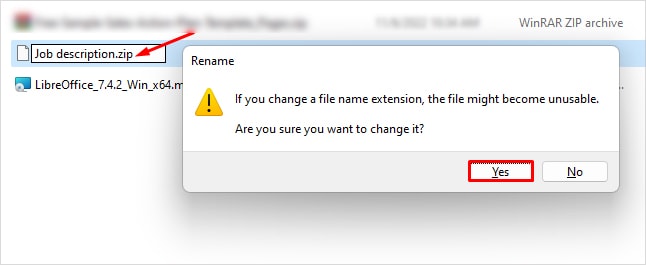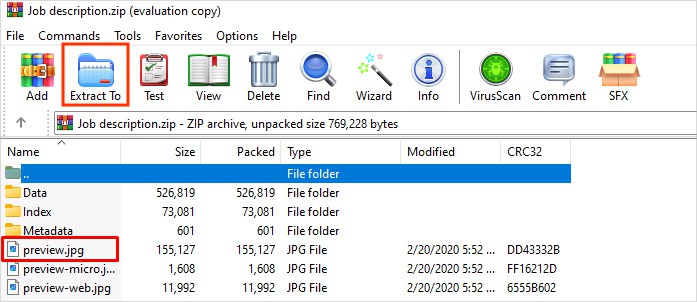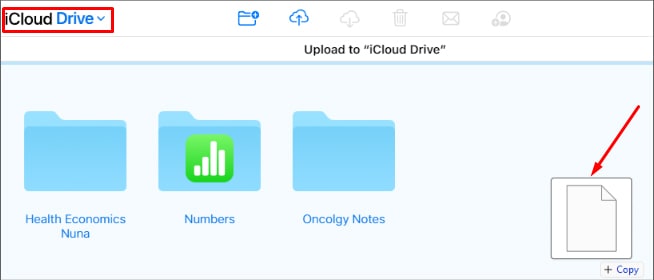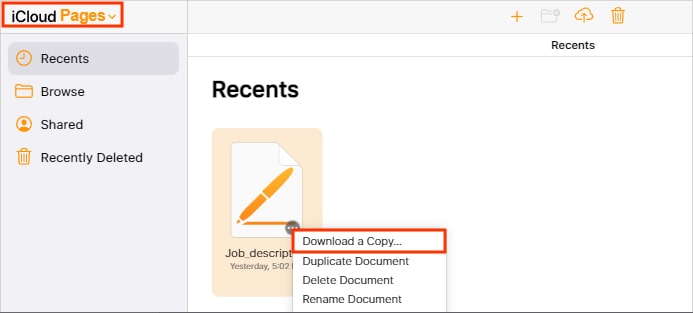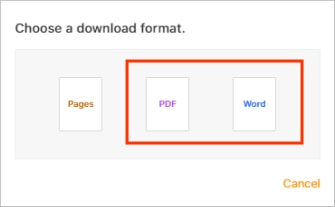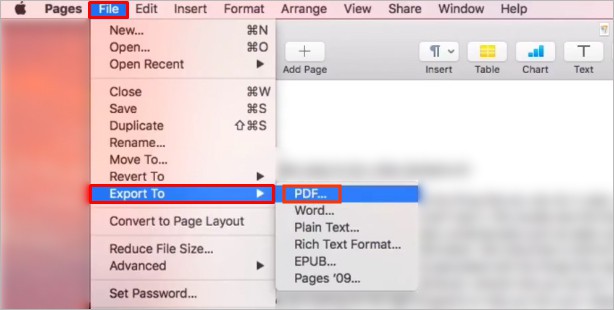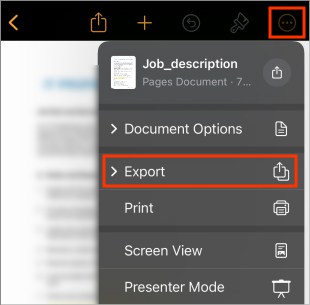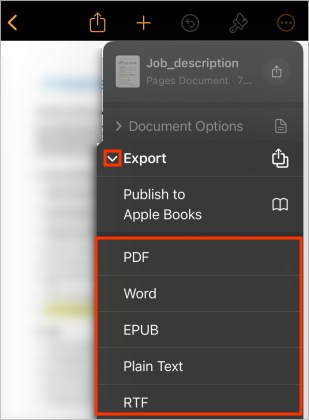While it comes built-in on Apple devices, or at least freely available for download on the App Store, Windows users don’t have this option. So, opening it on Windows system isn’t as convenient as on a Mac, iPhone, or iPad. However, you still have several workarounds to open the file on your Windows system. Let’s get into the article to learn more in detail.
How to Open .Pages File on Windows?
Most of the solutions mentioned below focus on exporting or changing the file format so that you can easily open it on Windows. While they work in case your pages file contains simple text and images, they may not preserve document formatting such as table of contents, border, watermark, etc. To actually open the file like you could on Mac, you need to use an iCloud account where you have access to the Pages app.
Rename the File
Surprisingly, you can rename the pages file and change its file extension to a ZIP format and preview its contents after extracting. However, one major downside is that you receive the file contents in an image format, which isn’t editable. Nonetheless, if you just want to have a quick peek at its contents, this method is appropriate for you.
Use a Compatible Program
Although the pages file works similarly to a Word document, it isn’t supported by any built-in program on Windows. So, instead, you need to use a third-party program such as LibreOffice that can easily open your file. And the best part is you can edit the file as well.
Use an iCloud Account
This is one of the most convenient ways to open a pages file on your Windows PC. Here, you just have to connect to an iCloud account via a web browser. However, you need to have an Apple ID. Don’t worry; you can easily create a new one from Apple’s official site. Alternatively, you can even export the file to a different format, such as PDF, or Word. This way, you can open it on your Windows system.
Using Online Converters
If you don’t want to install any app on your system, you can convert the file using online converters on the Internet. Then, you will be able to open it in a compatible format such as PDF or DOCX.
Request the Sender to Share the Pages File in a Different Format
If you are a Mac user and want to send the pages file to someone using a Windows system, you can export and share it in a different format. On the other hand, if you have Windows, you can request the sender to share the file in a compatible format such as PDF or Word. Anyway, here’s how to do it. On Mac On iPhone